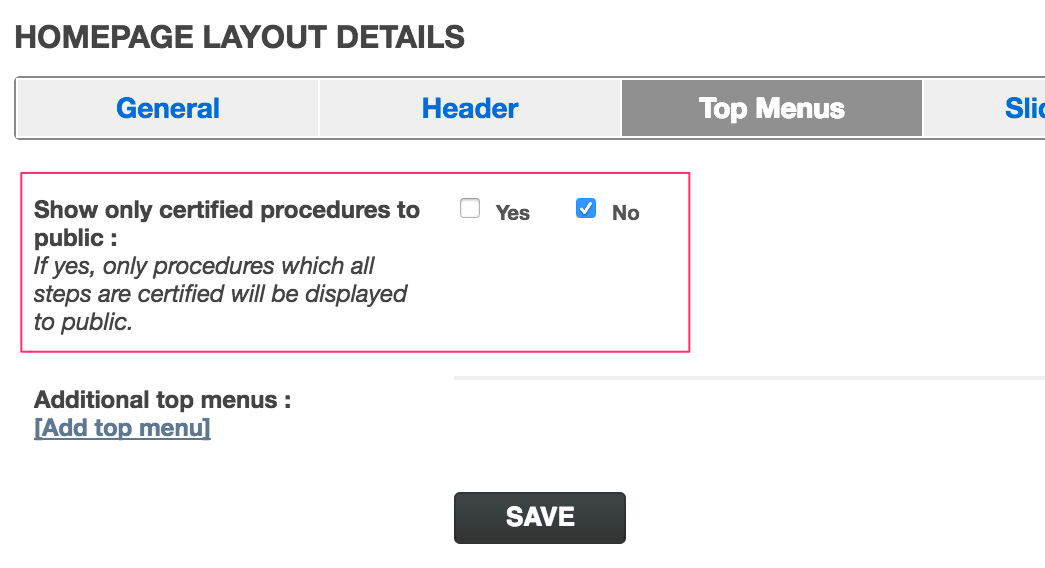v 4.0.1 10/12/2016
This update is a batch of ideas from the Salvadorian eRegulations team assisted by Claudia Cáceres.
-
Duplicate block
In the procedure tree, select a block. A new button is available. This button creates a copy of the block with a copy of the steps contained in the copied block.
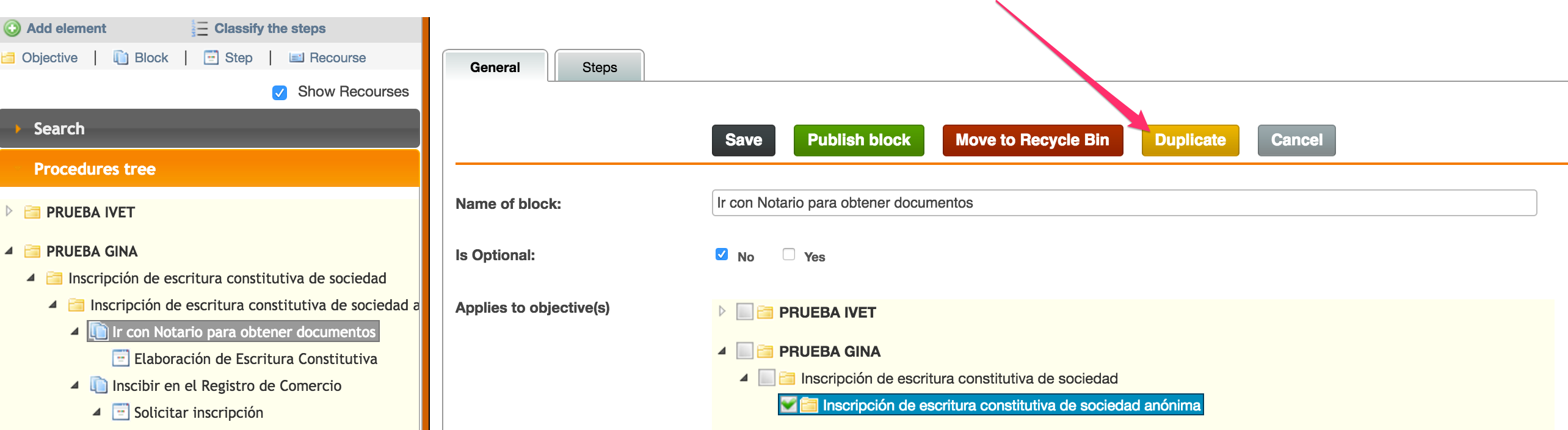
-
Duplicate procedure
In the procedure tree, select a procedure. A new button is available. This button creates a copy of the entire procedure with a copy of the blocks and steps contained in the copied procedure.
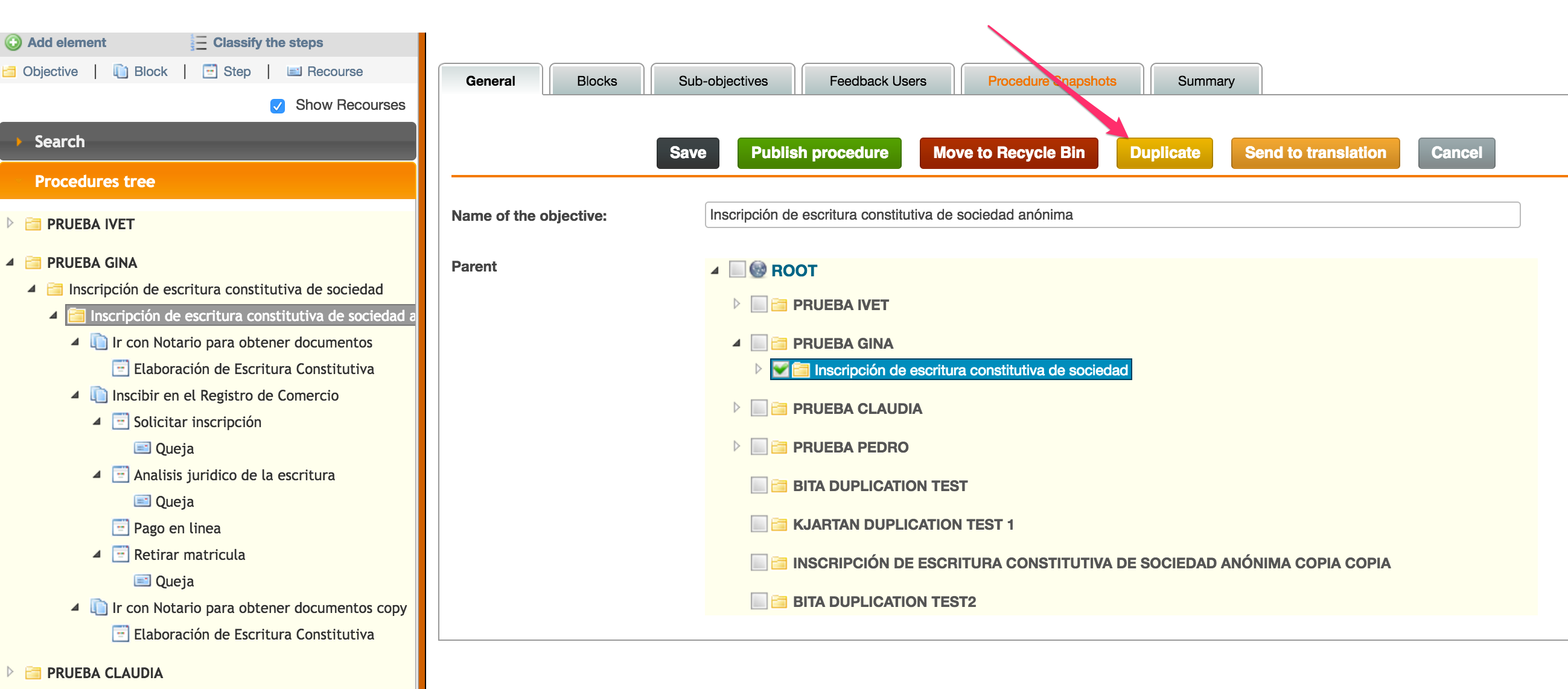
-
"Show recourse" checked by default in procedures tree
The checkbox on "Show recourses" is now selected by default (it was not selected by default before this update). The purpose of this is to avoid the confusion of not being able to access the recourses in the procedures tree.
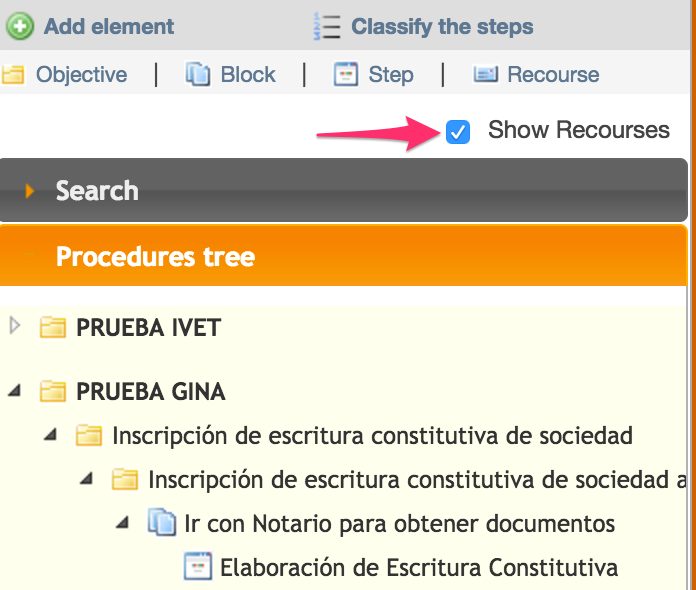
-
Tree items are closed by default - only current element subtree is open
The trees are closed for all the branches in which the user is not. The branches still can be all opened by the user wby clicking on the arrows. This is done to avoid very long tree in the 'General' tabs.
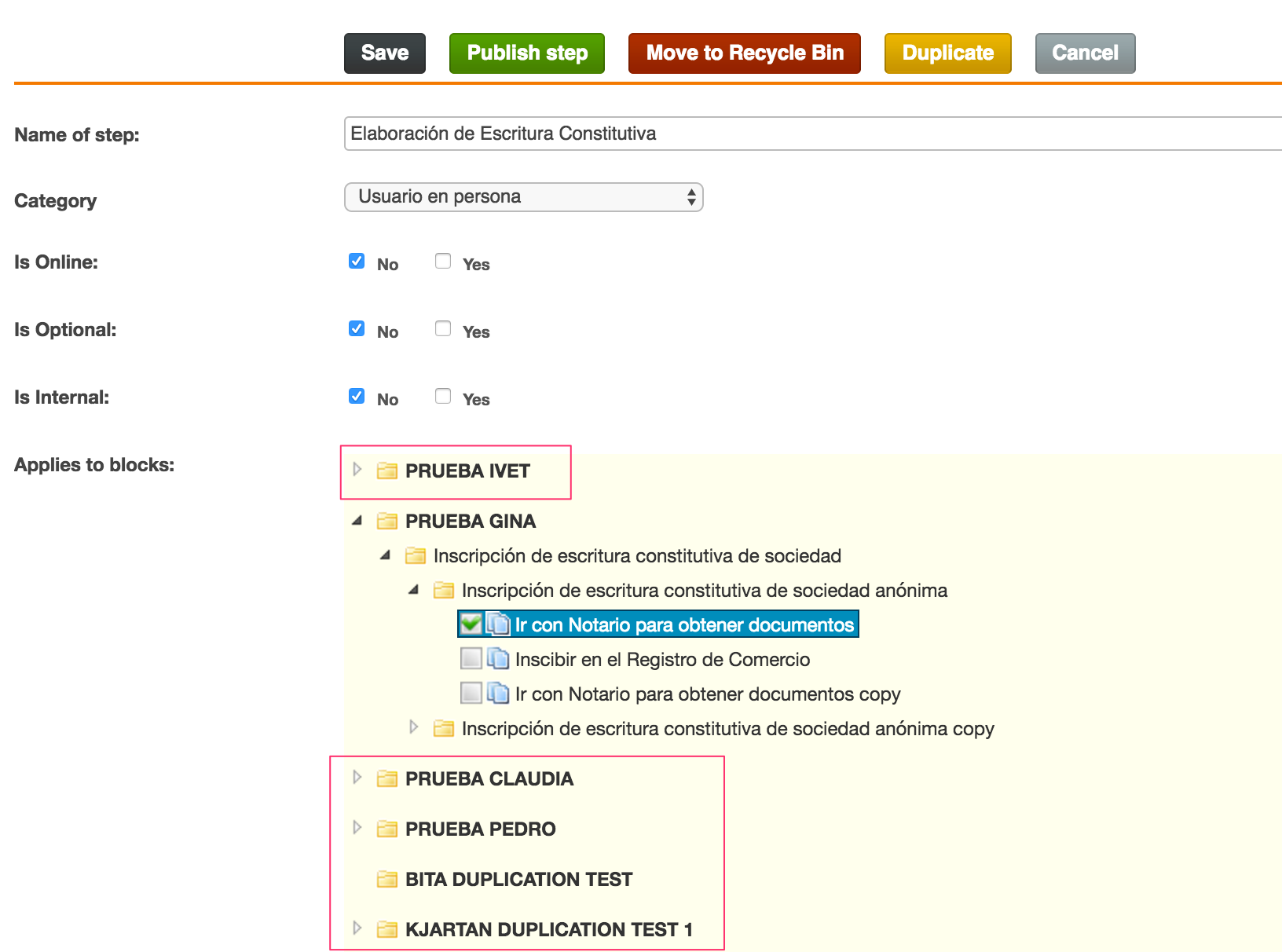
-
Infinite number of logos in header and footer
It is now possible to add as many logos wanted in the header and the footer. For that, use the link "Add new logo", upload the image and fill the url that will be linked to the logo. Before this update, it was only possible to put 2 logos in the header and 3 in the footer.
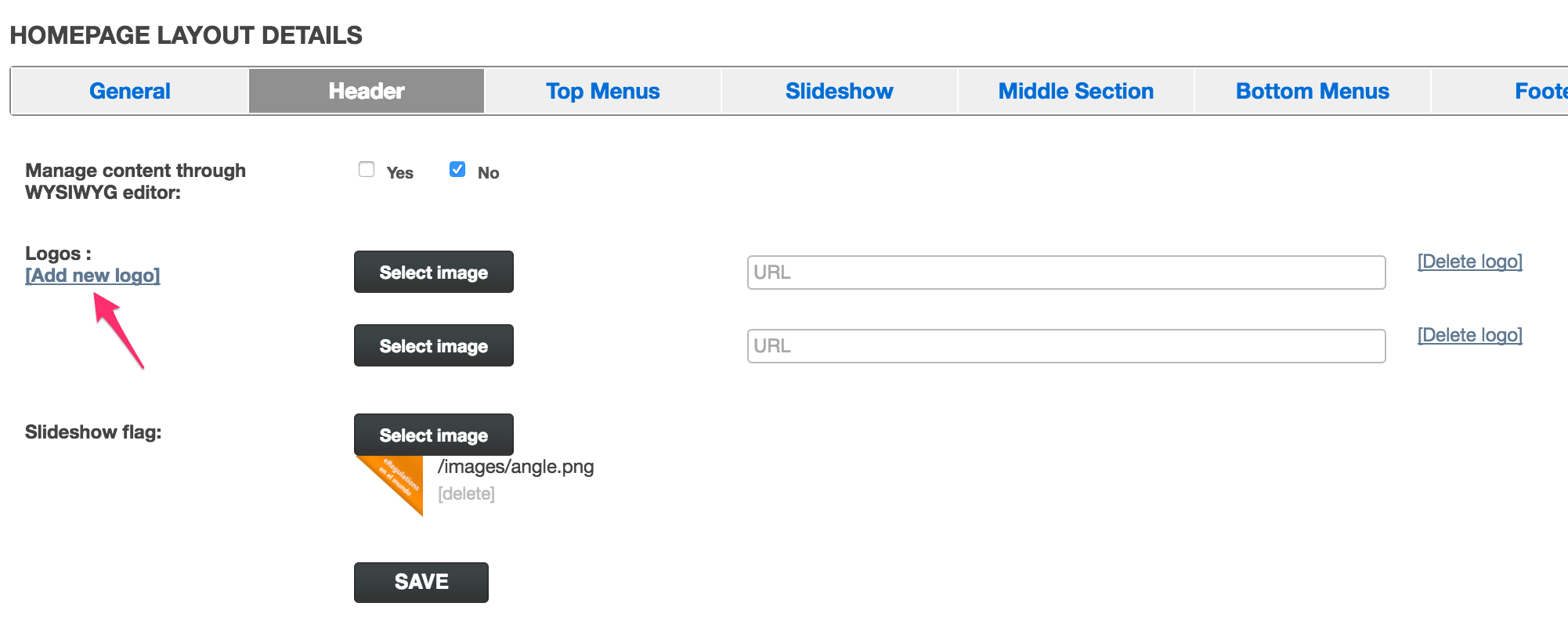
-
Additional top menus
It is now possible to add custom links in the menu of the eRegulations system. This feature can be found in Public interface / Layout homepage / Top menus.
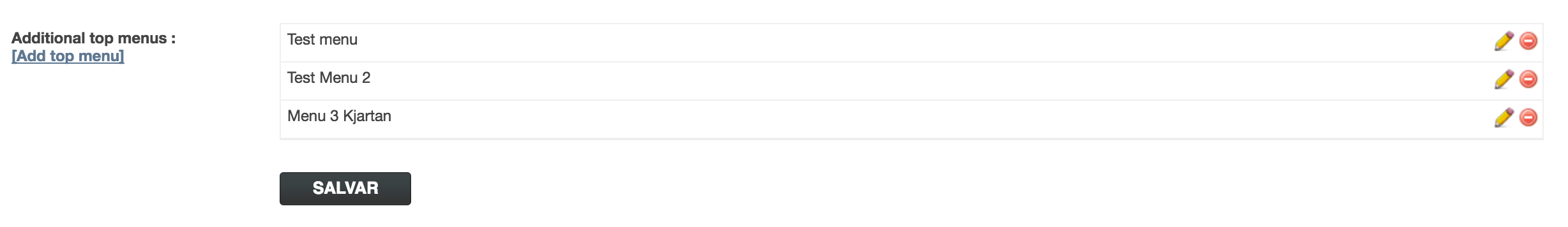
-
Display only certified procedures to public
This feature allow a system to display fully certified procedures to the public. A fully certified procedure is a procedure which steps are all certified. This not recommended feature can be set in Public interface / Layout homepage / Top menus.